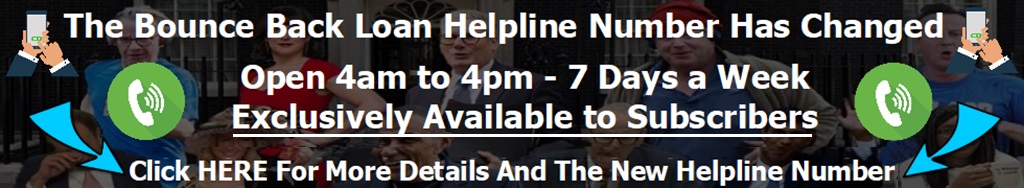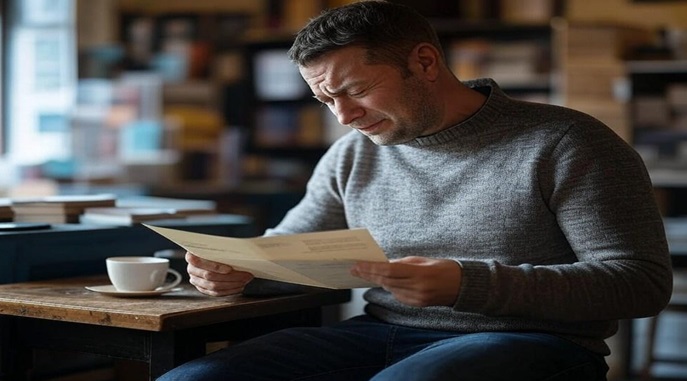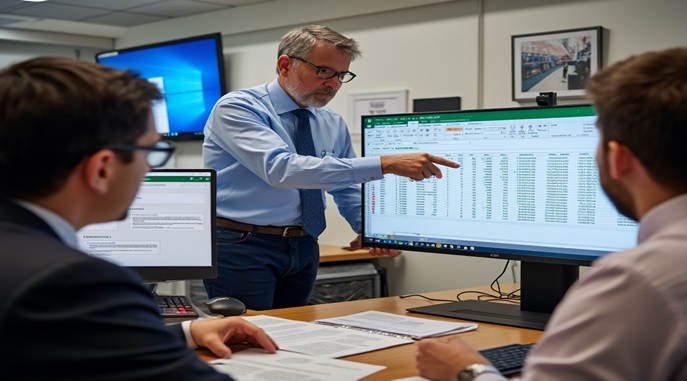I’ve seen so many people posting issues getting past the first screen with the Metro application. I have spent the last 10 working days trying and 1 hour plus on the phone each day, and just managed to sort it and have now been approved. A few tips that I’ve not seen elsewhere:
All the details need to match. Seeing as you can’t really edit much in the BBL form, you need to call the business banking number and make sure what they have matches what you are going to enter. My problem seemed to be that whoever set up my account on their system was a bit sloppy with certain details.
They are only available 9-5 Mon-Fri and the wait can be around an hour. This is probably old news, but the following might be new:
TIPS
They will have your business registered as either a sole-trade / partnership or a Limited company. If you are a Limited company make sure they have you registered as a Director (not a business owner even if you also own it). If you are a sole-trader / partnership they should have you registered as a business owner. They had me as a business owner for a Limited company – technically true but doesn’t match their system so they changed me to Director.
Company Name for Ltd Companies: My company number is old enough to have a 0 at the start. The Companies House search box in the BBL form puts this 0 in. Metro’s system didn’t have this, so they corrected it on the form.
Address: Their address look up on the BBL form seems to edit addresses regardless of what you enter. Try and get the business team to edit what they have to match as closely as possible. Mine didn’t match exactly, but still worked. Check the City really is in the ‘City’ box their end and that they have the country in their end. The final change that unlocked the issue for me was them clicking ‘GB’ on their system.
They also say to clear cookies on your browser and that Google Chrome is best. This has been advised for a while though, so most have probably done this.