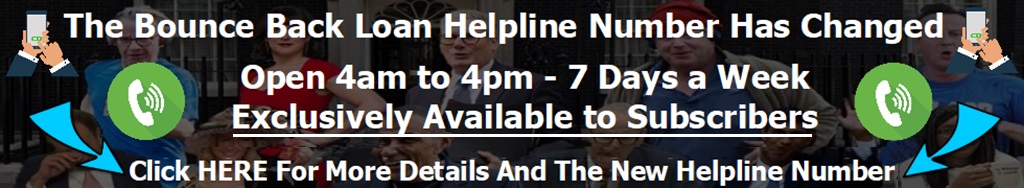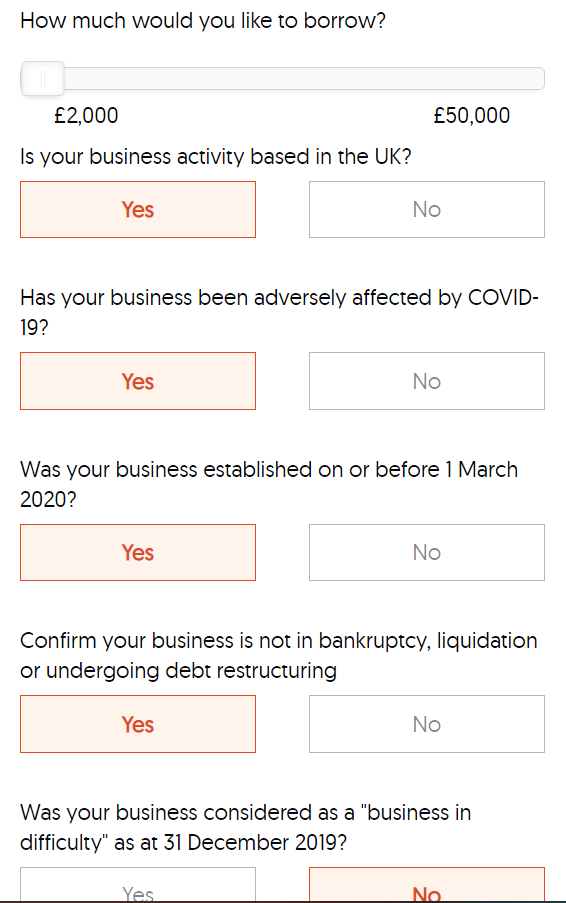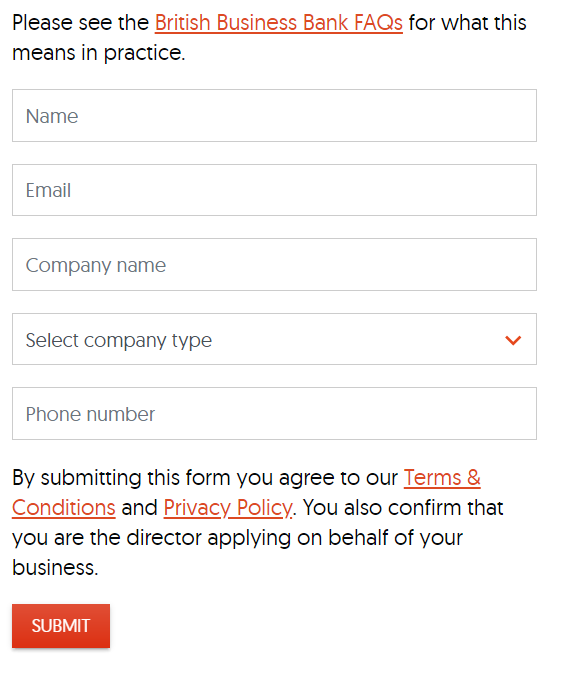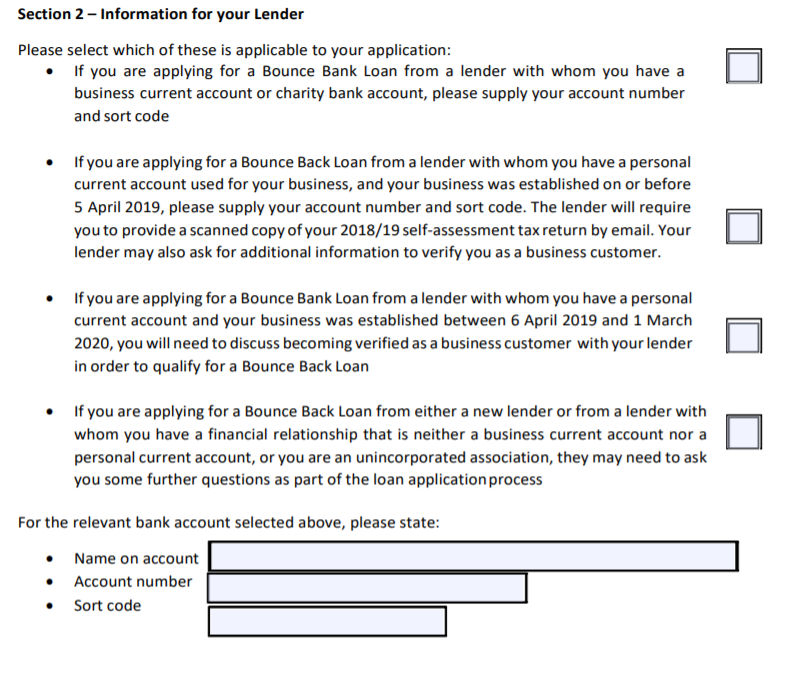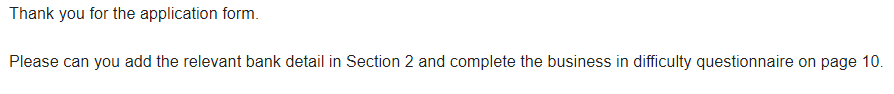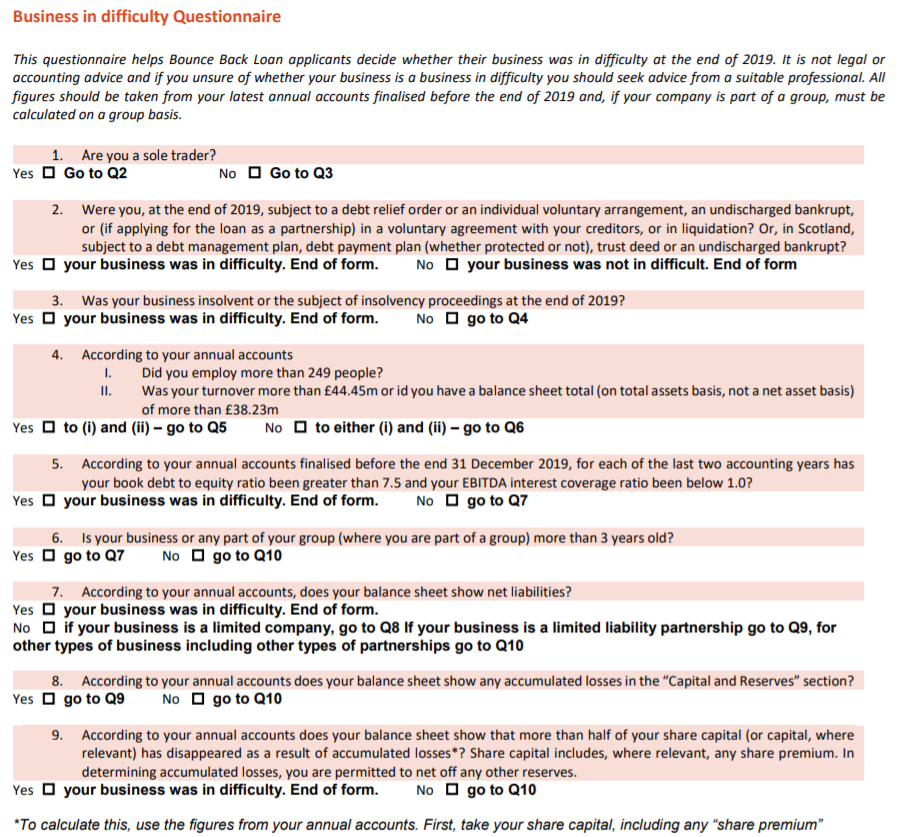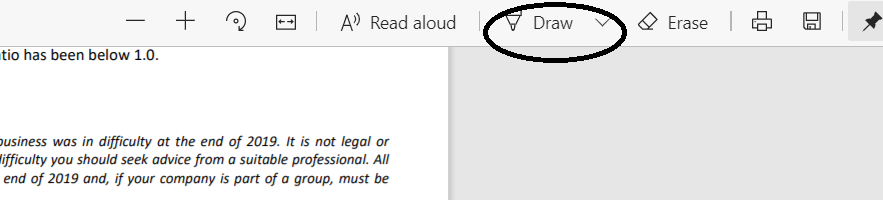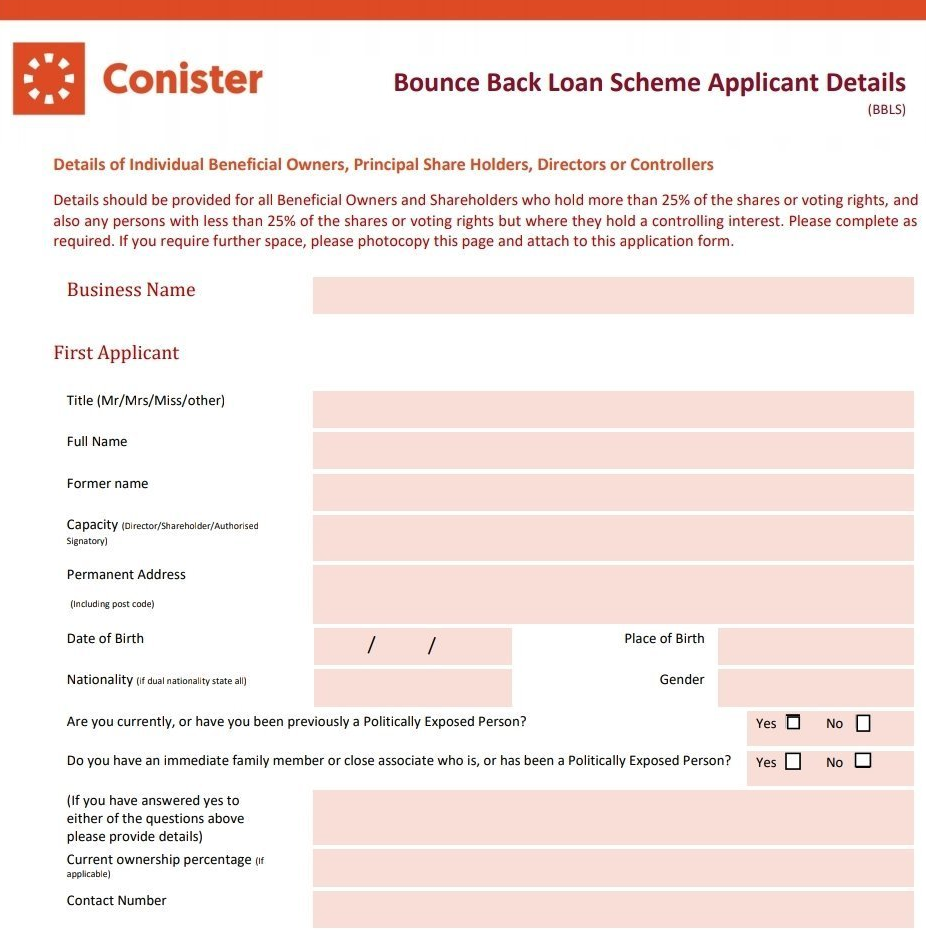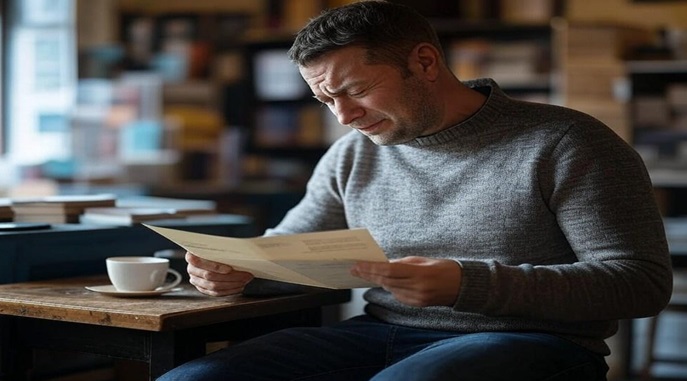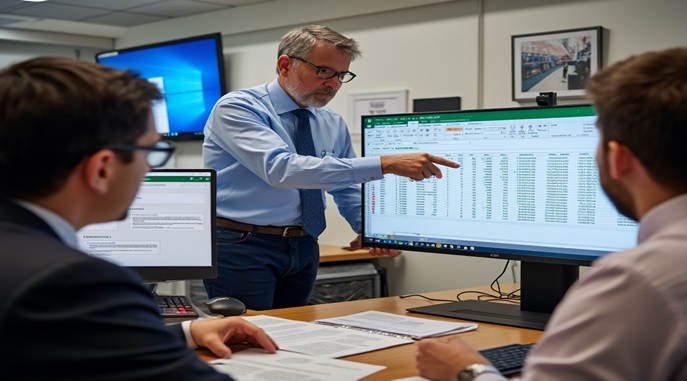Updated 29th August 2020 05:25
OK, there have been a few changes since the Conister Bounce Back Loan scheme went live. They have just done a “mail merge” so anyone who was sent out the application forms on the first day or two of the scheme going live, will have been sent out the application forms again.
It appears they are now sending out the application forms automatically via an auto-responder or some such thing instead of having a staff member manually send them out. They have told me that anyone who sent in their completed application forms before the mail merge and then got sent out another set of forms after that mail merge on Friday the 28th of August should ignore the second set.
I have therefore updated the sections below to take that into account.
Filling in the Conister BBL Application Forms
This is what we currently know about the application process for the newly accredited Bounce Back Loan Lender Conister.
**Be aware this can change at any time and I am posting this in good faith so if you fill it in wrong its not my fault!!!! 🙂
Obviously being a legal form you must fill it in accurately and truthfully etc etc and fill it in yourself.
***I have emailed Conister to ask to speak to one of their bosses or someone knowledgeable on their BBL process with the aim of asking them several questions relating to their application form, the BBL process and several other questions I know many of you will want answering, including what happens when they use their initial allocated funds for BBL’s, how long does it take from applying to getting paid, are they really allowing anyone to apply that is eligible etc. Once they reply I will let you know what they say.
Stage One
Visit their website and take the Eligibility Test
If you are eligible you can then enter your details and then click submit
Stage Two
If eligible you will then be sent the BBL application PDF files to fill in via email.
I wont post all the pages of those PDF’s however, be aware you will need to fill in the respective sections with your details etc, and that may not be possible on some web browsers, so try one that will allow you to edit the relevant sections!
The part that confuses everyone is Section Two, it would appear you will have to tick box 4 if you are not already a Conister customer and then in the boxes underneath enter your business bank account details from another bank.
UPDATED – 31/08/2020 01:22 – However, as the wording of this form is weird (I am semi-convinced why that is the case but need to investigate) to put it lightly please read and re-read each box, carefully and fill in the box which is relevant to you and insert your bank account details accordingly.
Be aware the form from that stage on is self explanatory, however some confusion has set in surrounding the questionnaire on page ten.
I have seen people being asked to fill that bit in, even if they have ticked “no” on the question asking “Was your business already insolvent or otherwise a business in difficulty on 31 December 2019? In section 4.
As such I would fill that questionnaire bit in accordingly and tick the boxes that apply to your business until the “end of form” text is beside one of the answers you select:
The boxes do not become editable on the questionnaire (well didn’t when I played around with it so draw the crosses in the relevant boxes using the “draw” feature at the top of the PDF file:
The other form which now is sent out automatically is the one below
Simply fill it in as requested.
Stage Three
You need to return the forms via email, and the email address to do so is Newbusiness@conister.co.uk
**Make sure you save them once you have edited them all with your details, and double check to see if your details have been saved by re-opening the saved pdf to see if your details are all there before sending!
Stage Four
As it currently stands no one has moved beyond the stages above. As soon as we know they have I will update this web page. But once you have filled in and sent back the above you will have a BBL application in with Conister.